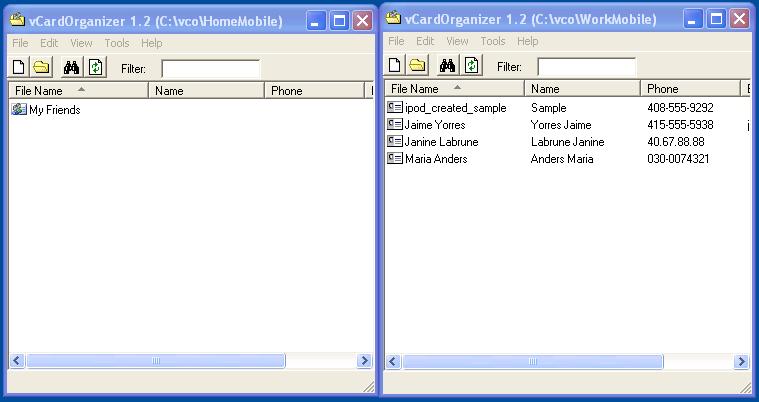How
to work
with multiple folders
How
to work
with multiple folders How
to work
with multiple folders
How
to work
with multiple foldersIf you want to work with multiple folders, you can right click on each folder and select vCardOrganizer (first of course you need to add the vCardOrganizer link in the special folder "Send To")
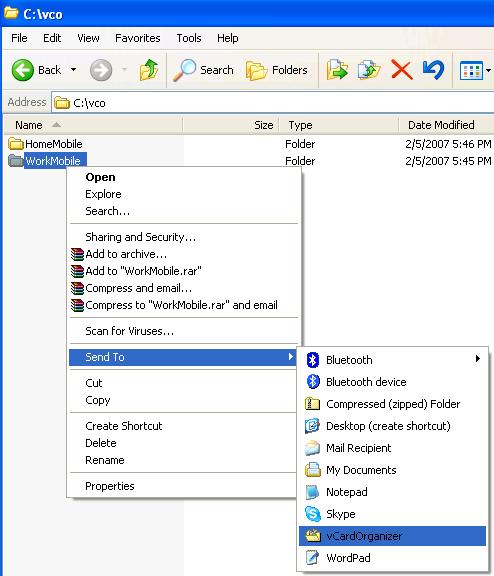
The same can be obtained by opening the first folder and selecting Tools in the vCardOrganizer main window, then clicking Restore and choosing the second folder.
It is possibile to drag and drop vCards from one instance of vCardOrganizer to the other, making it very easy to exchange data among many folders.