 How
to Register
How
to Register How
to Register
How
to RegisterTo register you need a key that will be sent by email after you buy a license directly from www.micro-progs.com/vcardorganizer
To enter the Key, once the program is installed:
Choose Help/About vCardOrganizer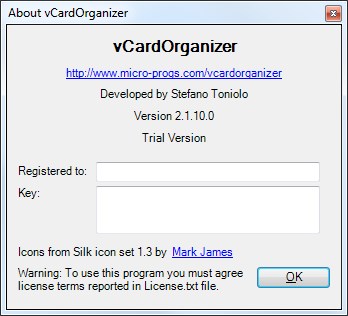
Enter your Registration Name and the received Key in the space provided.
Copying and pasting the Key into the Registration field can avoid any mistyped characters.
Click OK.
If you ever need to reinstall the program or install on a new computer, you will need to re-enter the Key you received when you upgraded or purchased vCardOrganizer.